New Kind of Paper, Part Four
In previous parts (1, 2, 3) I describe New Kind of Paper – an app that will enhance paper & pencil, the best medium for thinking, with capabilities of a crazy advanced calculator.
In this post, we'll look closely on different kinds of thinking, and how to combine them.
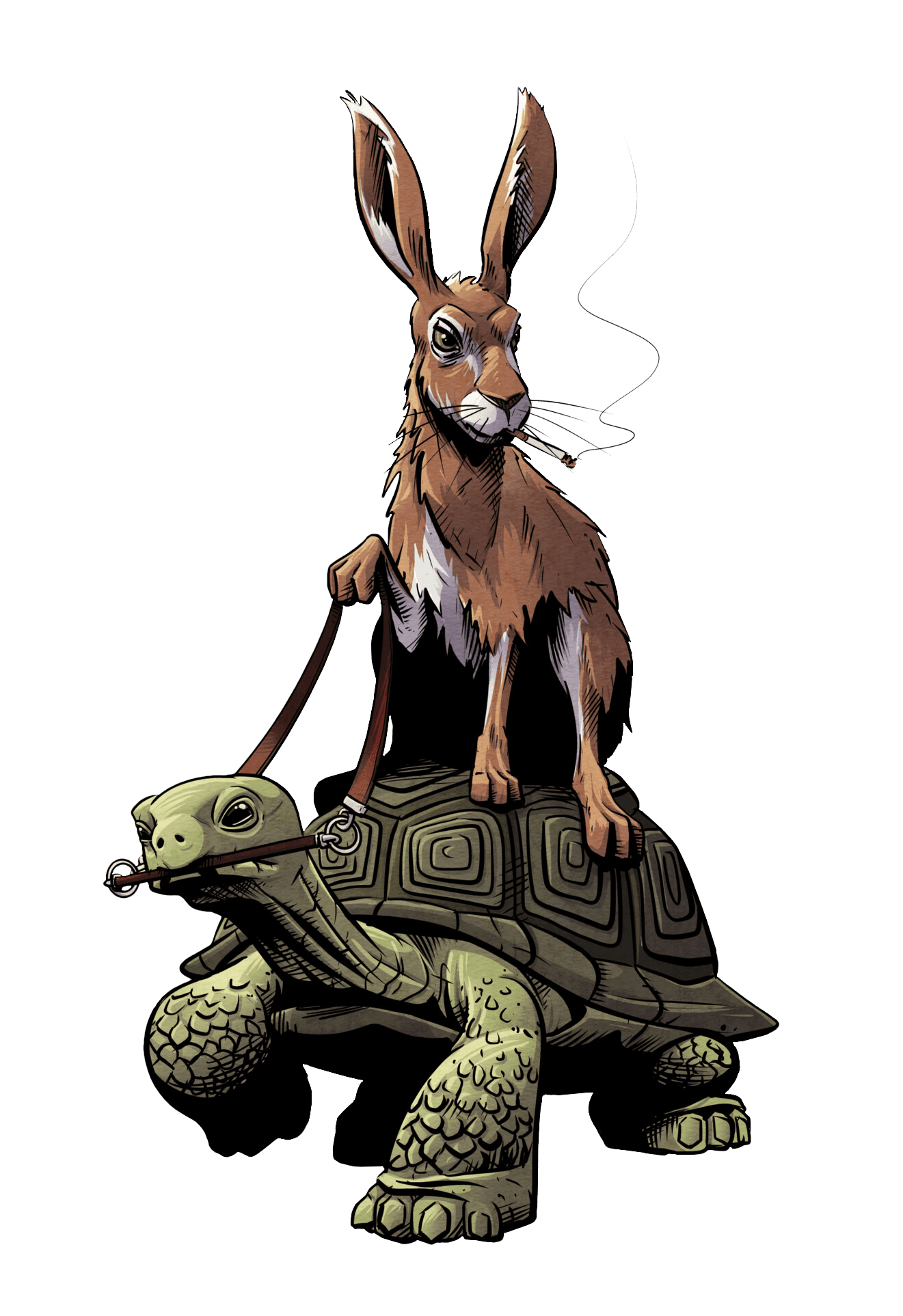
Thinking at a Snail's Pace
In a book called Thinking, Fast and Slow, Daniel Kahneman describes two modes of thinking – fast and slow. The fast way of thinking is commonly described with word intuition and the second as reasoning. We kinda know this from everyday experience – some mental tasks are just easier than others, but more importantly the fast thinking doesn't even feel like thinking at all. Why is that?
We are going to talk about math and computation, so it would be better if we can illustrate these two modes of thinking with some math examples:
- 2 + 2
- 17 * 24
Without thinking, two facts popped into your mind. First, you know that 2 + 2 is 4 . And the second fact is that you have no idea what is 17 * 24. What would you do if you wanted to know the answer to the second example?
Mental Mathematics
If you want to solve 17 * 24 in your mind, well, then good luck. I feel quite rested right now, but I wouldn't even think to attempt it. It feels hard – I have to keep track of multiple things at once, while checking if I haven't made any mistake. And even then I wouldn't be really sure if I got it right. There isn't just the right motivation to do it without any external tools…
Paper and Pencil
Okay, so I give you piece of paper and a pencil to solve 17 * 24. This is easy, right? You learned in school how to do it. You just write numbers so their digits align and then you do simple arithmetics while writing down partial results. After few scribbles, you arrive at the correct result.
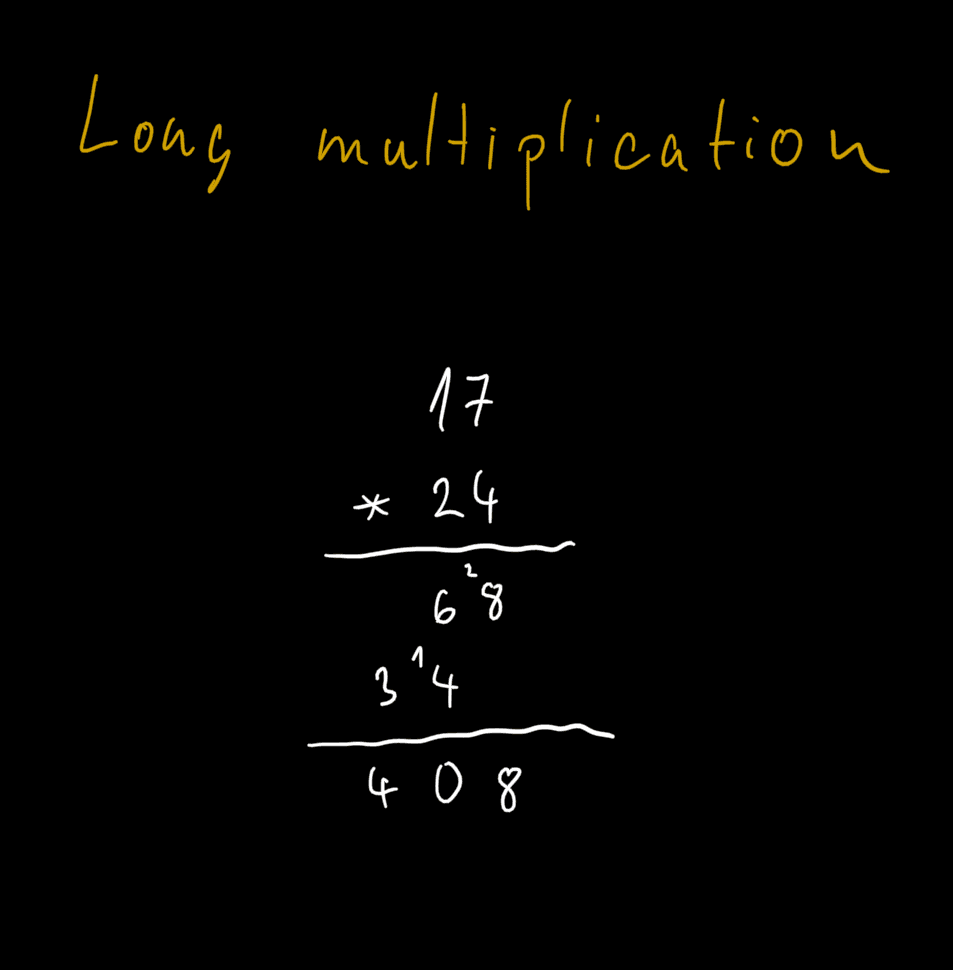
You may also know a more visual method to do multiplication, but in its essence it is still the same thing. You draw few lines, count the crosses, and you are done.
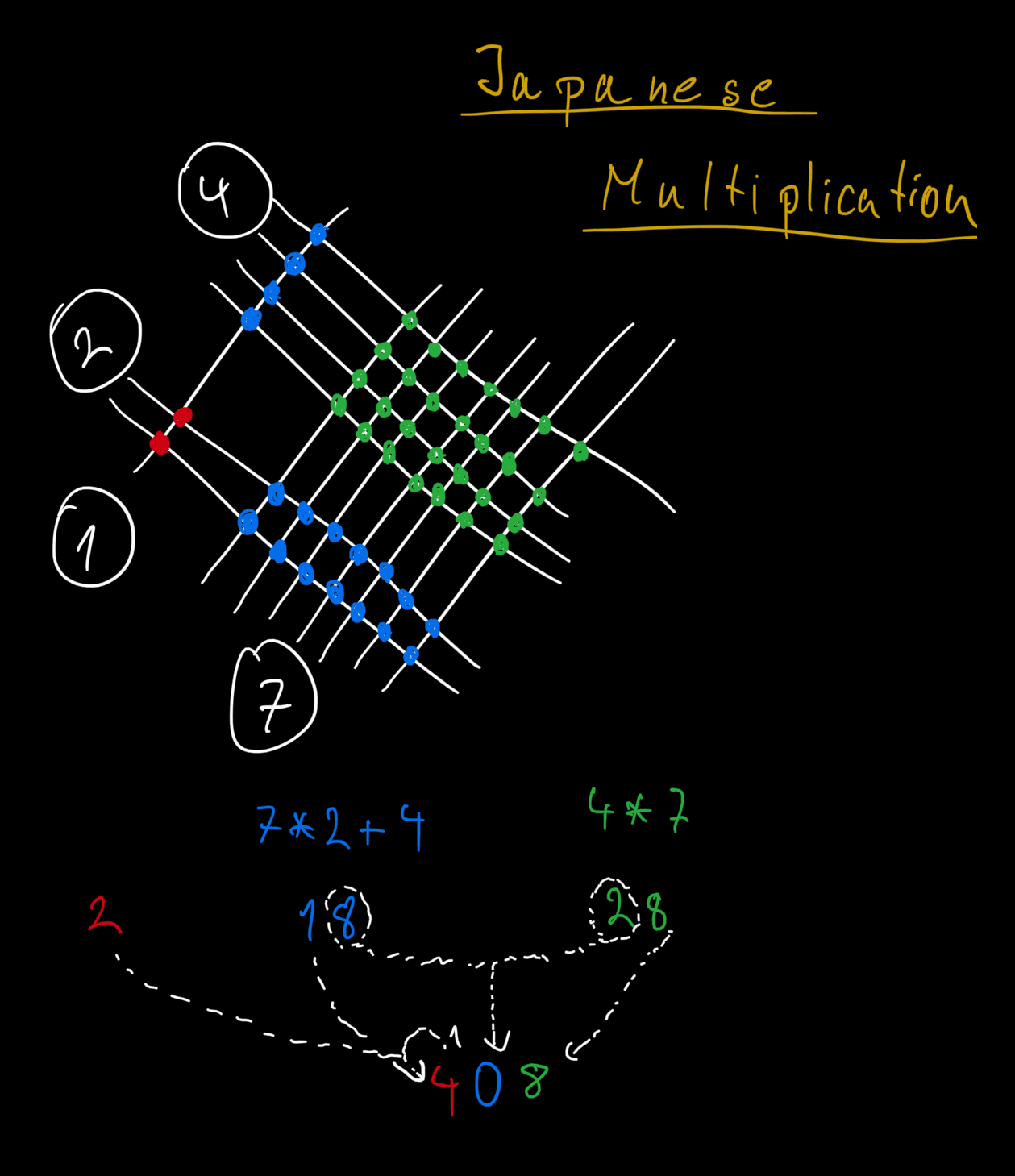
Even without proper motivation, this is trivial to do. The difference is quite striking – two simple tools can ease our thinking so much, that we can do something that was "impossible" just a moment ago.
But can we do better?
Calculator
The calculator is an obvious choice to calculate 17 * 24. You punch few buttons and the answer pops out. However, we don't do calculations in a vacuum – usually we have a much bigger problem at our hands and these simple calculations are just small steps we have to take to get to the bottom of our problem.
The following picture illustrates the setting quite nice – the person is doing some financial projections and is using a tablet to record her thinking process. Beside the tablet, there is a smartphone in a role of a calculator.

It hurts to look at this picture. We can do much better.
Spreadsheet Intermezzo
Everybody knows that financial projections are done in Excel, or spreadsheet of your choice. Why? Because spreadsheet software is doing the calculations and recording of your though process at the same time! Two tools combined into one.
This combination enables you to change your initial assumptions and all following calculations are redone with the new numbers. That is the true innovation.
But what about the form that spreadsheets have? Dan Bricklin, the inventor of the first spreadsheet software VisiCalc, describes his dream machine quite different than what we use today.
He literally used the words magic blackboard. For him, the desktop computer was just a tool to make his magic blackboard a reality.
A Way to Think
I often think visually – I draw diagrams to explore a problem I am trying solve, scribble little notes that describes some interesting facts, use different colors to express associations, etc. However, I know the power of a computer.
Thinking with the full power of a computer, also know as programming, is a much broader experience than thinking with a calculator or spreadsheet. Also, this capability is extremely restrictive. You can't draw diagrams next to your programming code. You can't use your spatial memory. No. Instead, you have to punch little keyboard buttons, type silly words such as public static void, then you have to fight the compiler, and in the end you may get program running, but it gives you the wrong answer and you don't even know it…
But you know what? I deal with all that shit because of the immense power I have at my fingertips. I don't know what non-programmers do to get this god-like feeling. Maybe chopping wood, cooking, or sex might get close.
Anyway…
Magic Blackboard of Today
Switching from paper & pencil thinking to computer & keyboard thinking is very taxing. I feel like I am thinking too much to bring ideas from one world to the other, and vice versa. Paper & pencil feels natural, while keyboard & mouse feel like cheap knock-offs. One enables me to think freely but slowly, while the other enables me to have literally unthinkable thoughts, while being extremely frustrating to use. Ideally, I want a medium that enables me to do computer-stuff with a paper & pencil interface, a real magic blackboard. So I made it a reality.
This demo is scratching the surface of what is possible with this tool. I wanted to demonstrate that it still just a tool and you have to provide the thinking part. However it enables you to freely switch from thinking & sketching to computing and back. There is also the magic part – you can rewrite some number and the following computations will be redone. However, for me the magic comes from somewhere else than reactivity. It is magical because it feels intimate.
The modern computing is full of feelings of constant struggle. With this tool, it doesn't even feel like computing. More like casting spells with your magic wand. Scribble here, scribble there, and boom – you have your answer. It is hard to describe the feeling of being intimate with a computer. It even sounds weird, I know. The only way you can understand this feeling is to experience it yourself.
Oh, and one more thing. This is the fastest way to solve 17 * 24…
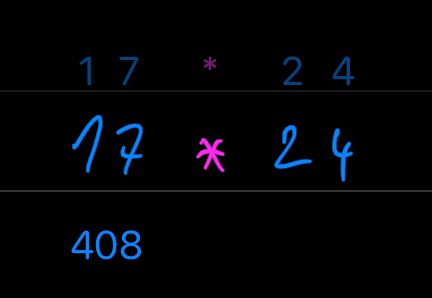
Converted expressions to syntax-highlighted form.
Removed mention of private beta program. It is concluded. Learned a ton from feedback. Continuing with the research...
Meanwhile, the world has moved and now there is Crosscut and the whole Programmable Ink effort happening at Ink&Switch. This space needs more exploration!
On June 2024, Apple introduced Math Notes, which partially delivers on the promise of this project. Part five describes how Math Work works and some ideas of where Apple can take it further.
